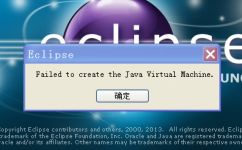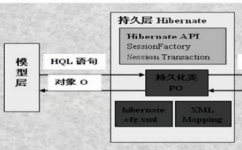/************************************
ÛÄÜv╝░╣Ø(ji¿ª)╚ı│╠ð‗ 2008 beta1
├Ô┘M▄ø╝■(Free Software) ─Ò┐╔Êȃo¤Ìé¸▓Ñ┼cÀ┤¥ÄÎg
Èô╚ıÜvËð╚²ÀN═ÔË^ÿË╩¢,ËðÅ─1900─ÛÍ┴2049─ÛÚgÁ─╦¨ËðÛÄÜv
éÇ╚╦É█║├Ú_░l(f¿í) θı▀:Íý┤║ Email:npuxbd@163.com
Copyright @ 2008- All Rights Reserved
FileName:Simple_Calendar
**********************************/
import java.text.*;
import java.awt.*;
import javax.swing.*;
import java.awt.event.*;
import javax.swing.border.*;
import java.util.*;
import javax.swing.*;
public class Simple_Calendar extends JFrame implements ActionListener{
public static void main(String[] args) {
SwingConsole.run(new Simple_Calendar(),525,525);
}
public Simple_Calendar() {
setTitle(" ÛÄÜv╝░╣Ø(ji¿ª)╚ı▄ø╝■ 2008 beta1");
setIconImage(this.getToolkit().createImage("title.gif"));
setResizable(false);
calendar = Calendar.getInstance();
today = calendar.get(Calendar.DAY_OF_MONTH);
panel_Header=initializtion_Header();
panel_Week =initializtion_Week();
panel_Calendar=initializtion_Calendar();
setLayout(null);
setBounds(185,125,0,0);
add(panel_Header);panel_Calendar.setBounds(0 ,0 ,525 , 45);
add(panel_Week); panel_Week.setBounds(0 ,45 ,525 , 35);
add(panel_Calendar);panel_Calendar.setBounds(0 ,80 ,525 , 415) ;
initializtion_Data(calendar);
}
private JPanel initializtion_Header(){//´@╩¥▒ݯ^Á─panel
JPanel panel = new JPanel();
year_box = new JComboBox();
month_box = new JComboBox();
cross=new JRadioButton("c",false);cross.addActionListener(new LookAndFeel_Listener());
system=new JRadioButton("s",false);system.addActionListener(new LookAndFeel_Listener());
motif=new JRadioButton("m",false);motif.addActionListener(new LookAndFeel_Listener());
feel_group= new ButtonGroup();
show_help = new JButton("ıf ├¸");
show_help.addActionListener(new Statement_Listener());
feel_group.add(cross);feel_group.add(system);feel_group.add(motif);
panel.setBorder(new EtchedBorder(5,Color.red,Color.BLUE));
JLabel year_l = new JLabel("ıê─·▀xô±─ÛÀ¦: ",JLabel.RIGHT);
JLabel month_l = new JLabel("È┬À¦: ",JLabel.RIGHT);
panel.setLayout(null);
panel.setSize(525,45);
for(int i = 1900 ;i < 2050 ; i++)
year_box.addItem(""+i);
for(int j = 1 ; j <= 12 ;j++)
month_box.addItem(""+j) ;
year_box.setSelectedIndex(calendar.get(Calendar.YEAR)-1900);
month_box.setSelectedIndex(calendar.get(Calendar.MONTH));
panel.add(year_l); year_l.setBounds(0,10,95,25);
panel.add(year_box); year_box.setBounds(100,10,65,25);
panel.add(month_l); month_l.setBounds(160,10,45,25);
panel.add(month_box);month_box.setBounds(210,10,45,25);
JLabel look_feel = new JLabel("═ÔË^:",JLabel.RIGHT);
panel.add(look_feel);look_feel.setBounds(290-38,10,38,25);
panel.add(cross); cross.setBounds(290,10,38,25);
panel.add(system); system.setBounds(325,10,32,25);
panel.add(motif); motif.setBounds(355,10,38,25);
panel.add(show_help); show_help.setBounds(400,10,65,25);
show_help.setBorder(new EmptyBorder(0,0,0,0));
show_help.setBackground(Color.getHSBColor(23,21,10));
year_box.addActionListener(this);
month_box.addActionListener(this);
return panel;
}
private JPanel initializtion_Week(){//´@╩¥ðÃã┌Á─panel
JPanel panel = new JPanel();
panel.setLayout(new GridLayout(1,7));
String columnNames[]={"ðÃã┌╚ı","ðÃã┌Ê╗","ðÃã┌Â■","ðÃã┌╚²",
"ðÃã┌╦─","ðÃã┌╬Õ","ðÃã┌┴¨"};
JLabel label =null;
for(int i=0;i<7;i++){
label = new JLabel(columnNames[i],JLabel.CENTER);
if(i == 0 || i == 6)
label.setForeground(Color.RED);
label.setBorder(new LineBorder(Color.BLUE));
panel.add(label);
}
return panel;
}
private JPanel initializtion_Calendar(){//´@╩¥╚ıã┌Á─panel
JPanel panel = new JPanel();
panel.setLayout(new GridLayout(6,7));
for( int i = 0 ; i < 6 ; i++ ){
for(int j = 0 ; j < 7 ; j++ ){
label=new JLabel("",JLabel.CENTER);
datas[i][j] = label;
label.setBorder(new LineBorder(Color.BLUE));
if(j==0 || j==6)
label.setForeground(Color.RED);
datas[i][j].addMouseListener(new List_MouseListener());
panel.add(label);
}
}
return panel;
}
public void clear_Data(){//ÃÕ┐ıâ╚(n¿¿i)╚¦Á─
for(int i = 0 ; i < 6 ; i++ )
for(int j = 0 ; j < 7 ; j++ ){
datas[i][j].setText("");
if(j==0 || j==6)
datas[i][j].setForeground(Color.RED);
else
datas[i][j].setForeground(null);
}
}
public void initializtion_Data(Calendar calendar){//│§╩╝╗»║»öÁ(sh¿┤)
////////////////////////////////////////////////////
////////////////////////////////////////////////////////////
/* ╣Ø(ji¿ª)╚ı║═╝o─¯╚ı
©±╩¢ú║ã╩╝─Û(yyyy)+È┬(mm)+╚ı(dd)
0000▒Ý╩¥ã╩╝─Û▓╗├¸*/
HashMap<String,String> sFestival =new HashMap<String,String>();
//String []sFestival_={
sFestival.put("0101"," ȬÁ®");
sFestival.put("0214","ÃÚ╚╦╣Ø(ji¿ª)");
sFestival.put("0308","ïD┼«╣Ø(ji¿ª)");
sFestival.put("0312","Í▓ÿõ╣Ø(ji¿ª)");
sFestival.put("0401","ËÌ╚╦╣Ø(ji¿ª)");
sFestival.put("0501","ä┌äË╣Ø(ji¿ª)");
sFestival.put("0504","ÃÓ─Û╣Ø(ji¿ª)");
sFestival.put("0601","â║═»╣Ø(ji¿ª)");
sFestival.put("0701","¢¿³h╣Ø(ji¿ª)");
sFestival.put("0801","¢¿▄è╣Ø(ji¿ª)");
sFestival.put("0910","¢╠ă╣Ø(ji¿ª)");
sFestival.put("1001","ç°æc╣Ø(ji¿ª)");
sFestival.put("1031","╚f╩Ñ╣Ø(ji¿ª)");
sFestival.put("1112","îOÍð╔¢ıQ│¢");
sFestival.put("1225","╩ÑıQ╣Ø(ji¿ª)");
sFestival.put("1226","├½Ø╔û|ıQ│¢");
//};
//─│È┬Á┌ÄÎéÇðÃã┌ÄÎ
//ã╩╝─Û(4╬╗)+È┬(2╬╗)+Á┌ÄÎéÇ(1╬╗)+ðÃã┌ÄÎ(1╬╗)
HashMap<String,String> wFestival =new HashMap<String,String>();
//String []wFestival={
wFestival.put("0520","─©ËH╣Ø(ji¿ª)");
wFestival.put("0630","©©ËH╣Ø(ji¿ª)");
wFestival.put("1144","©ð¸╣Ø(ji¿ª)");
//};
//Ìr(n¿«ng)Üv 99▒Ý╩¥È┬ί║¾Ê╗╠ý
HashMap<String,String> lFestival =new HashMap<String,String>();
//String []lFestival={
lFestival.put("0101","┤║ ╣Ø(ji¿ª)");
lFestival.put("0102","┤¾─Û│§Â■");
lFestival.put("0103","┤¾─Û│§╚²");
lFestival.put("0115","Ȭ¤³╣Ø(ji¿ª)");
lFestival.put("0505","Â╦╬þ╣Ø(ji¿ª)");
lFestival.put("0707","ã▀ ¤ª");
lFestival.put("0815","Íðô╣Ø(ji¿ª)");
lFestival.put("0909","ÍÏÛû╣Ø(ji¿ª)");
lFestival.put("1208","┼D░╦╣Ø(ji¿ª)");
lFestival.put("1299","│² ¤ª");
//};
/////////////////////////////////////////////////////////////
▒¥╬─îº(d¿úo)║¢
- Á┌1Ýô: ╩ÎÝô
- Á┌2Ýô: ▒╚¦^ÛÄÜvÛûÜv2
- Á┌3Ýô: ▒╚¦^ÛÄÜvÛûÜv3



 ¤┬¦d
¤┬¦d 
 ¤┬¦d
¤┬¦d  ¤┬¦d
¤┬¦d  ¤┬¦d
¤┬¦d  ¤┬¦d
¤┬¦d  ¤┬¦d
¤┬¦d  ¤▓Üg
¤▓Üg  Ýö
Ýö Ùy▀^
Ùy▀^ çÕ
çÕ ç·Ë^
ç·Ë^ ƒo┴─
ƒo┴─